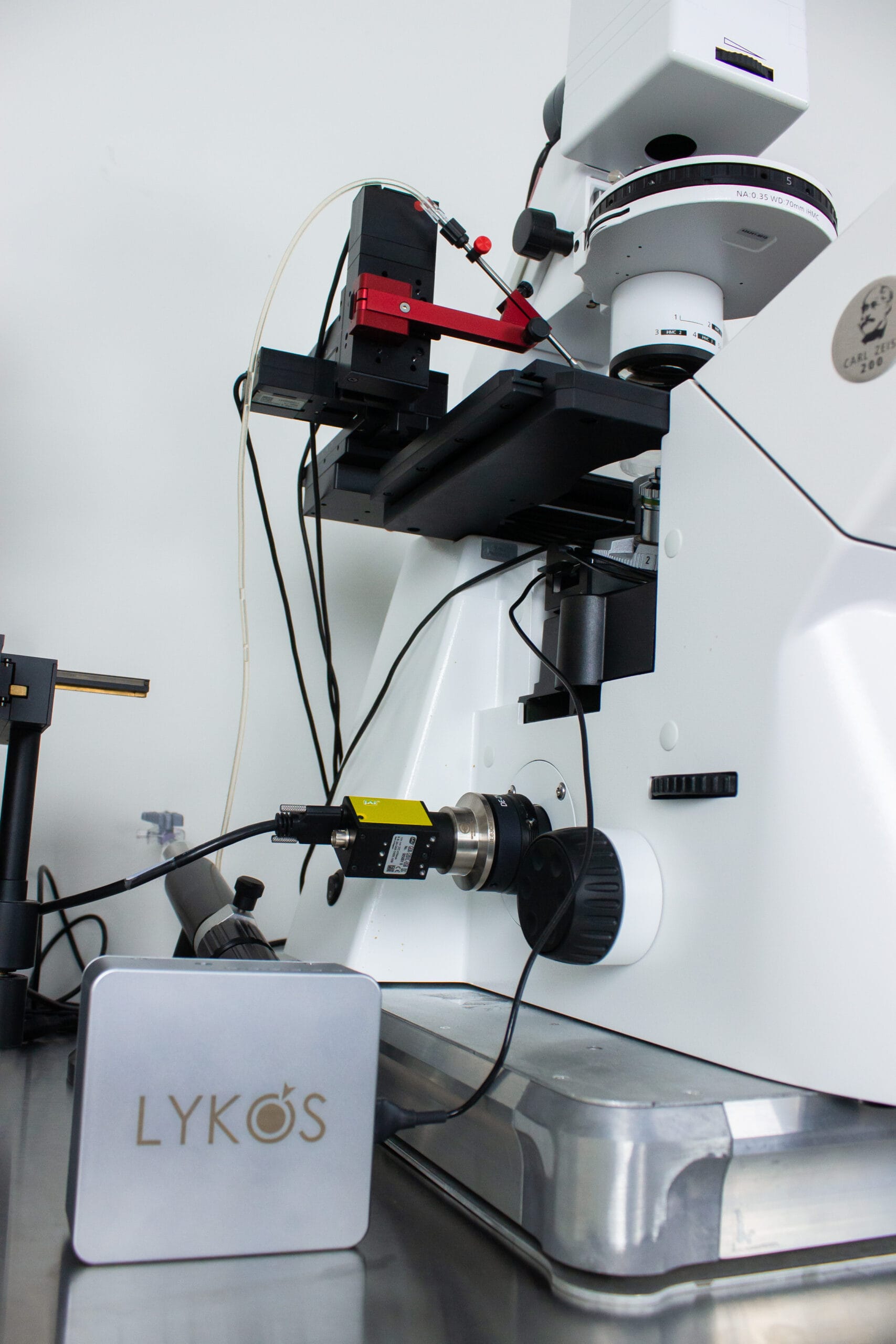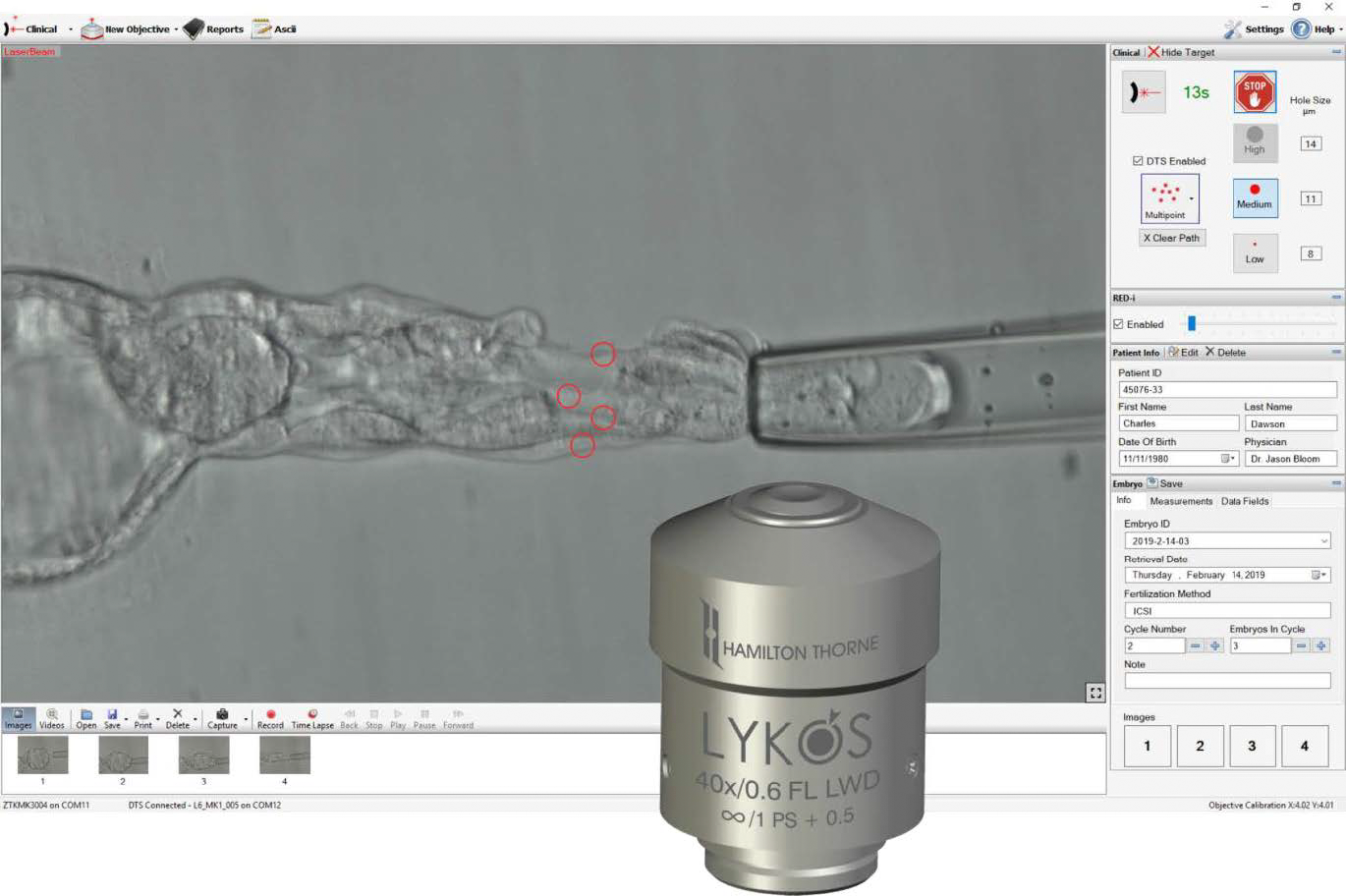LYKOS®/LYKOS® DTS
Our lasers provide high-definition imaging of the embryo and computer-controlled accuracy to perform IVF procedures with ease. Choose between a fixed or dynamic movable (DTS) laser system to fit your lab’s needs!
For use in Human Clinical IVF procedures. Hamilton Thorne offers the LYKOS®, & LYKOS® DTS (dynamic targeting system) moveable laser and the ZILOS-tk® fixed laser systems.
- Assisted Hatching
- Zona Pellucida Thinning
- Embryo biopsy
- Features & Benefits
- Software
- Specifications
- Resources
Dynamic Moveable Laser
LYKOS with DTS provides computer-controlled accuracy and advanced targeting features during assisted embryo hatching or biopsy.
Select different laser paths to match the shape of the zona’s outer layer and perform fast and easy cell separation!
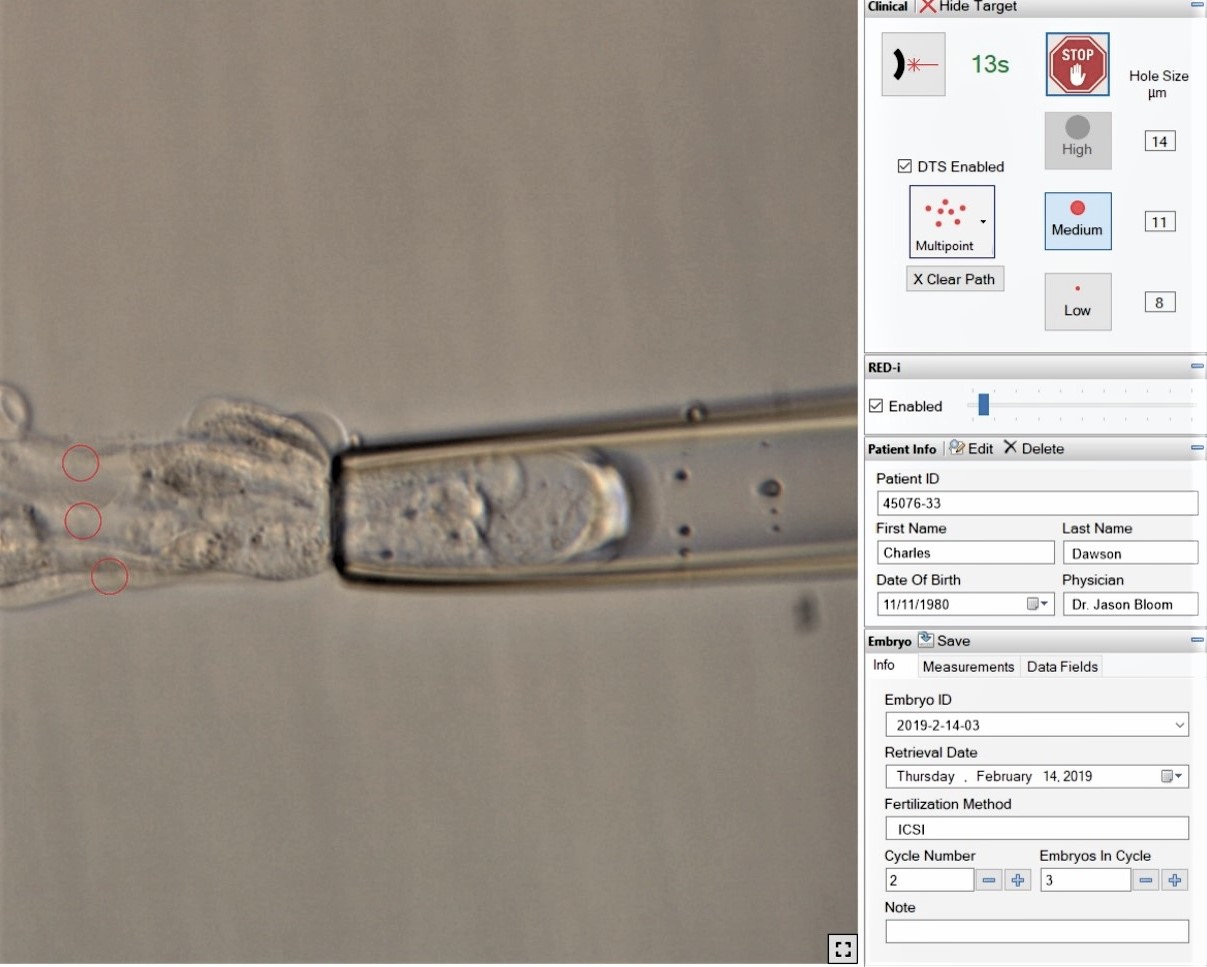
- Single shot: click any single point on screen to fire.
- Line / curve: draw a straight line of any length and then select and drag to create a curve.
- Freehand: draw any freeform path by clicking and dragging.
- Multipoint: click up to 25 non-connected locations to apply laser. Each point may have a different laser setting.
- Rectangle: click and drag to draw a rectangle of any proportion.
- Circular Arc: A circle arc (part or segment of the circumference of a circle) may be drawn and edited as needed.

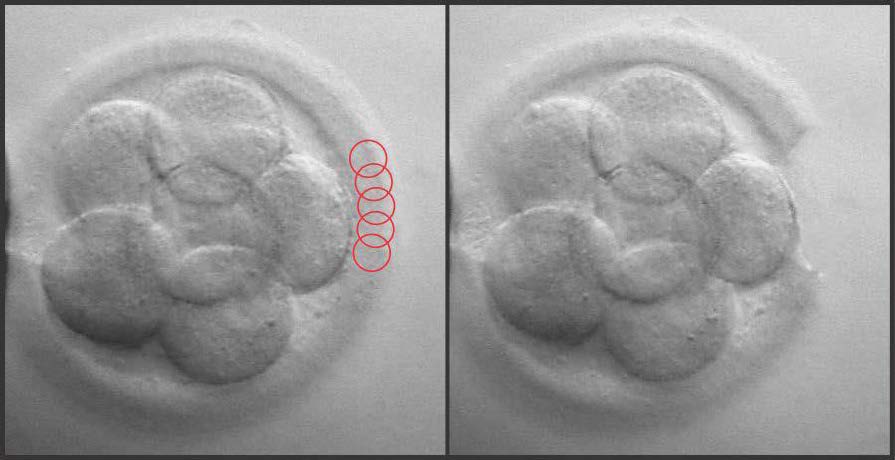
Built-in Quality Control Reporting
Quality control is a vital part of laboratory procedure. The DTS positioning can be easily verified prior to use and the results of the verification saved. With the built-in quality control reporting, you can view the results of the daily verification in both numerical and graphical form. View results from a selected time period using the Trend Chart.
Automated Calibration
Calibrate the system using the automated initialization process which can be activated at any time from the control panel. This initialization process maps the position of the RED-i target in relation to the entire field of view to optimize accuracy.
RED-i Target Locator
The RED-i target locator is visible both on the screen and through the microscope eyepieces. In addition to being used to identify and calibrate the laser position under DTS mode, RED-i allows positioning of the cell under the laser beam without looking at the monitor. The target spot always remains in focus and has an adjustable brightness level.
Fixed Lasers
We also offer fixed laser systems, but these lasers do not offer dynamic targeting features and multiple laser paths. The standard LYKOS fixed laser is equipped with the RED-i target locator visible through the microscope eyepieces and multi-pulse mode for firing in rapid succession. The legacy ZILOS-tk® is an alternative fixed laser without RED-i or multi-pulse features.
Lasers rated Class 1 safe with 1460 nm in power and pulse durations as low as 1 microsecond.
The lasers are powered by our safe and user-friendly HT Laser 6 software.

Intuitive Software Interface
Clean and intuitive design with modernized software interface. Quick-select between laser modes and objectives for maximum efficiency. Under clinical mode, the lasers operate at three preset laser energy levels (Low, Medium, and High) which permit zona drilling on a wide range of embryos.
Isotherm Rings for Temperature Indication
The Isotherm Rings appear on the screen as a series of six concentric circles of varying colors. This safety feature indicates the drill hole size and the maximum temperature reached at the ring diameter. The Isotherm Rings automatically adjust for every power and pulse time combination.
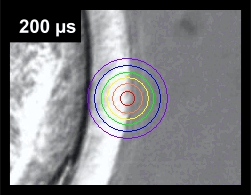
High Resolution Imaging
View embryos in full screen and enhanced resolution with the integrated digital camera. Capture high resolution images and videos and store in thumbnail gallery.

Integrated Database
Store embryo details and images to database. Improve workflow with the ability to quickly select embryo information for future procedures.
Reporting and ASCII Tools
Design unlimited reports using drag and drop fields. All saved data and up to 4 images may be added to the report. Add image annotations such as shapes or text using the Image Toolbox feature. Export data to other systems using ASCII data output.
Multilingual Support
In addition to English, the software is available in Portuguese, German, French, Spanish, Russian, Japanese, and Simplified Chinese.
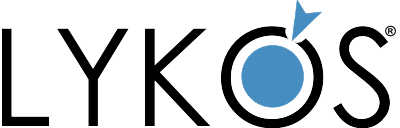
| Laser | 1460 nm, Infrared Solid-State Diode, Class 1 laser product 40x objective compatible with most inverted microscopes |
| Laser Power | 300 mW |
| Laser Modes and Pulse Duration | Adjustable pulse length determines size of ablated area Clinical mode: 3 user-definable pulse lengths (200, 400, 600 μs) Validation mode: 1 – 3000 μs Multipulse mode: Pulse length : 1 – 3000 μs at 10mW mean power |
| Laser unit dimensions (HxWxD) | LYKOS® DTS: 42mm x 34mm x 34mm | 1.65in x 1.34in x 1.34in LYKOS®: 42mm x 32mm x 32mm | 1.65in x 1.26in x 1.26in ZILOS-tk®: 42mm x 28mm x 54mm | 1.65in x 1.16in x 2.1in |
| PC System Requirements | Windows desktop or Laptop Operating systems: Windows 7, Windows 8, Windows 10, WIndows 11 |
| Power Requirements | Operating Voltage (power supply) 100 – 240 VAC RMS |
Get Instant Access
Enter your information below to view this resource.
"*" indicates required fields
Are you a Hamilton Thorne distributor?
Sign in to the distributor portal to gain access to all gated assets and exclusive content.
You may also be looking for
Case Studies
How other labs have utilized Hamilton Thorne solutions

New Mexico Cryobank and Andrology Lab (Roosters)
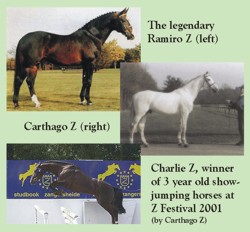
Zangersheide N. V. (Equine)